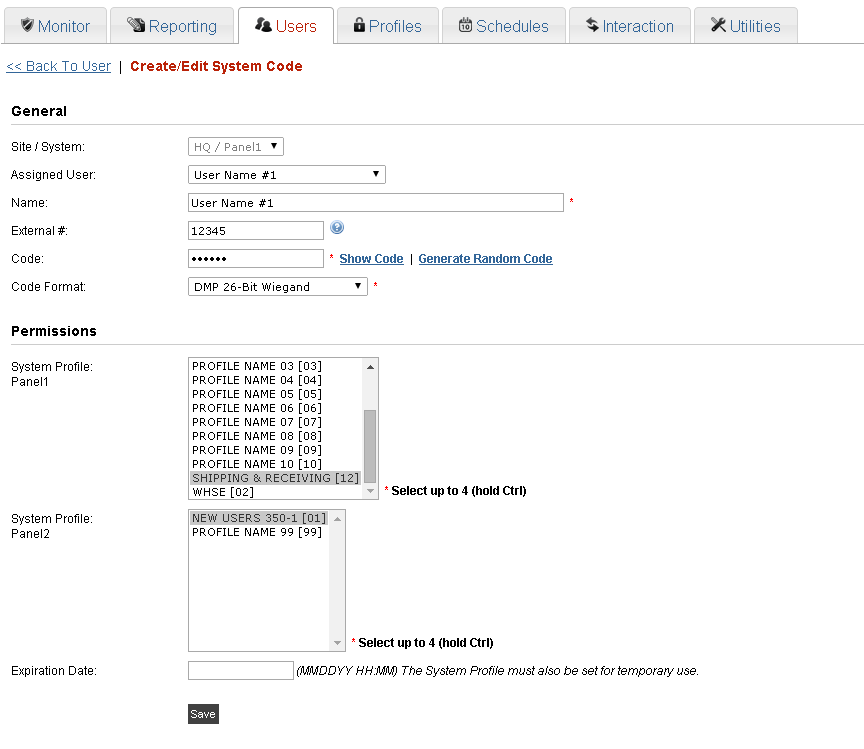Master/Slave Panel Configuration so the customer can manage one code and Connect ONE will handle the programming for each slave panel in the background.
This applies to systems which require multiple panels to handle a large number of access doors. Previously the customer would see all the codes for each panel separately. A new option exists for DMP XR series panels to allow a master and slave selection. The customer now only needs to view/modify the code on the master panel and all the slave panels will be handled automatically by Connect ONE. Below is a screenshot showing how one code can be edited across 2 panels.