In response to a feature request from a customer with multiple buildings on their campus, your customer can now perform a lockdown to multiple systems from a single page. They can even send this command from the mobile version which allows quick access form a smartphone since they can choose to stay logged in from a previous session. We welcome and appreciate the feedback from our dealers.
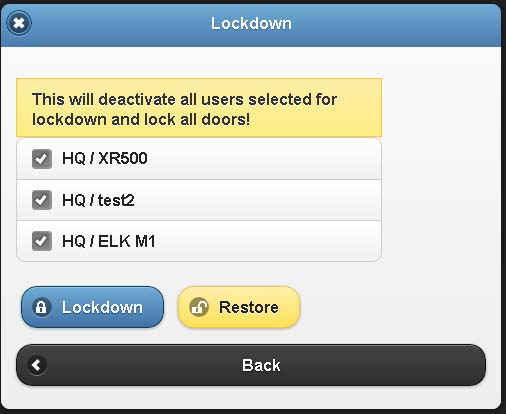
DMP XR100/500 Systems:
Upon a lockdown the following actions will be performed:
1) An event will be logged stating the user which performed the lockdown on the selected system.
2) A lock all doors command will be sent to the control panel. Including any outputs configured as a door.
3) A system profile deactivation command will be sent for each profile that maps to the pre-selected login profile. This actually deletes the profile from the control panel however in Connect ONE the profile will remain with an inactive status. If any user assigned to this profile attempts to use their code/card/fob, they will be denied and an "access denied: invalid profile" event will be logged.
4) All door unlock schedules will be removed, this ensures if a door was scheduled to be unlocked it will not take affect until the lockdown is restored.
Upon a restore from lockdown, the following actions will be performed:
1) An event will be logged stating the user which performed the restore from lockdown on the selected system.
2) A system profile activation command will be sent for each profile that maps to the pre-selected login profile. This will re-enable the users on the control panel.
3) The access doors state will not be changed. If any access doors need to be unlocked a manual command can be sent from the Monitor->Doors & Outputs page.
4) The door schedules will be reactivated. However the doors will remain locked until a new schedule time occurs or they are manually unlocked.
ELK M1 Systems:
All of the above actions apply except: door schedules are not controllable and instead of deactivating a system profile, each system user code will be deactivated which maps to the pre-selected login profile. This actually deletes the code from the control panel however in Connect ONE the code will remain with an inactive status. Upon a restore from lockdown those system user codes will be reactivated.






